Hello, Windows 7 user. This post only for win 7 user who haven't install Windows 8,8.1 yet. Don't worry today i gonna share with you How to Dual boot windows 7 and win 8,8.1. Install win 8.1 beside windows 7 with out loose any files and data. We need to Shrink Win 7 Drive for install windows 8.1.
My Previous post : How to dual boot linux and windows
1. Windows 7 user go to : Run > Cmd > Type " diskmgmt.msc " Hit Enter.
Or,
Start > Control Panel > Performance and Maintenance > Administrative Tools> Double Click on "Computer Management" > Select "Disk Management.
Now right click on drive C and click on Shrink Volume . See the following screen below.
2. Size of available shrink space: here you can see total shrink space.
Now Enter the amount of space to shrink in MB > Click Shrink. Generally 20 GB space enough for windows 8,8.1.
3. Now you can see another "unallocated drive" beside C drive. You need to format the "unallocated drive". Right click on "unallocated drive" click " Format".
Rename unallocated drive as Windows 8 or 8.1. Now almost ready to boot.
4. Enter the Windows 8.1 bootable DVD or Bootable USB flash drive. Windows setup is being process ..
Select your drive which you created earlier> Click Next [my drive is windows 8]
After complete windows setup you can select Windows 7 or Windows 8 as your default operating system.
Enjoy Win 7 and win 8 booth OS. Any Kind of problem please leave a comment.
My Previous post : How to dual boot linux and windows
How To Dual Boot Windows 7 And Windows 8, 8.1
Or,
Start > Control Panel > Performance and Maintenance > Administrative Tools> Double Click on "Computer Management" > Select "Disk Management.
Now right click on drive C and click on Shrink Volume . See the following screen below.
 |
| Dual Boot Windows 7 And Windows 8, 8.1 |
Now Enter the amount of space to shrink in MB > Click Shrink. Generally 20 GB space enough for windows 8,8.1.
 |
| Dual Boot Windows 7 And Windows 8, 8.1 |
Rename unallocated drive as Windows 8 or 8.1. Now almost ready to boot.
4. Enter the Windows 8.1 bootable DVD or Bootable USB flash drive. Windows setup is being process ..
Select your drive which you created earlier> Click Next [my drive is windows 8]
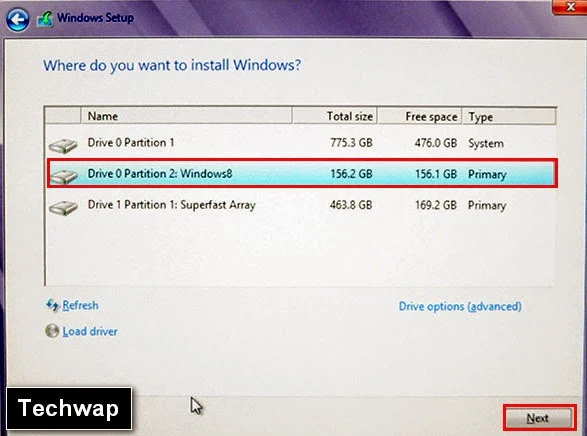 |
| Dual Boot Windows 7 And Windows 8, 8.1 |
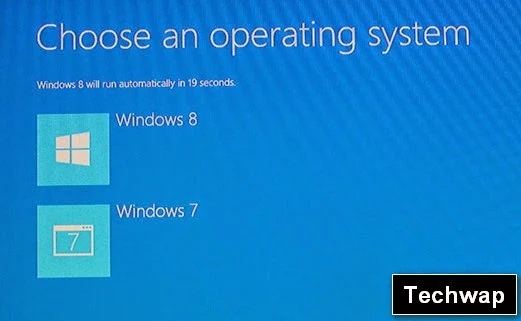 |
| Dual Boot Windows 7 And Windows 8, 8.1 |
Enjoy Win 7 and win 8 booth OS. Any Kind of problem please leave a comment.













0 comments:
Post a Comment