Internet Download Manager is the most popular download manager, but main problem is its a 30days trail version. Some time we use Crack or patch but it still show a error message like "IDM is registered with a fake serial" what a trouble then crack again but after shutdown PC its come again and again "IDM is registered with a fake serial ". Forget it don't worry here is the solution for avoid IDM is registered with a fake serial its work perfect and you can use idm for lifetime without any error message.
Also you can use
IDMPreactivated for avoid register problem.
IDM Fake Serial Problem Fix
- First install a fresh latest version IDM next register/Crack/Patch.
- Now go to the directory “C:\Program Files \Internet Download Manager" and find out “IDMGrHlp.exe” rename it as you like.
 |
| IDM is registered with a fake serial Problem Solve |
- Now find out "IDMBRoker.exe" Copy/paste it in same directory don't overwrite it simply paste it (idmBroker - Copy)
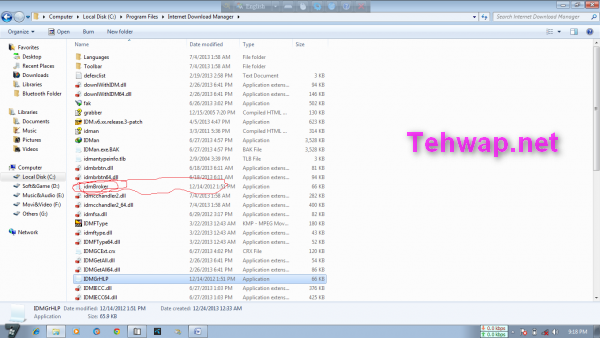 |
| IDM is registered with a fake serial Problem Solve |
- Last step now idmBroker -Copy or idmBroker 2 rename it "IDMGrHlp.exe" . Done!!
Happy download without any IDM error message trouble. Any kind of problem please leave a comment.

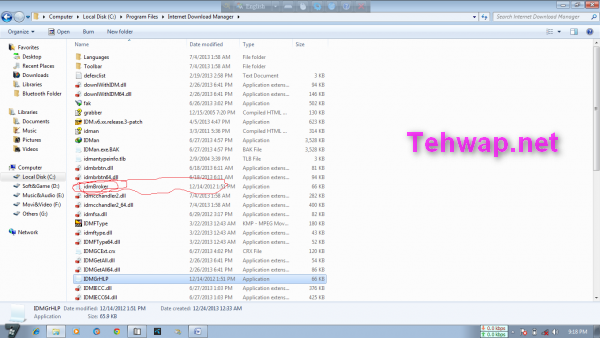














0 comments:
Post a Comment