Home »
Facebook
,
Tips/Triks
» Download Facebook Page Group Friends all Photos Albums and Videos in a Single File
Now you can download Facebook page, Group and any others friends tagged photos, album and videos one click in a single zip file.Don't need to visit others
Facebook profiles,pages and groups you can download all photos and videos that's you want. Also you can download your own photo albums and all of your friends photo album it very easy and simple and it take some few minute .
See here
How to Delete a Facebook Account Permanently
 |
| Download Facebook Page Group Friends Albums Photos and Videos |
- Login to your FB account.
- Now go to PicknZip .
- Click On LOGIN
 |
| Download Facebook Page Group Friends Albums Photos and Videos |
- Now a Popup window will be appear, click Okay.
 |
| Download Facebook Page Group Friends Albums Photos and Videos |
- Wait few seconds now you can see your all friends list,pages,group etc.
- Now select which you want to Download if you want to download your friends photo albums,videos then select FRIENDS and select your friend name and also select any one from right side which you want (TAGGED,ALBUMS,VIDEOS) you can select all from bellow SELECT ALL button okay now click on DOWNLOAD.
- If you want to download groups or pages photos then select GROUPS or PAGES and download it same Process.
- If you want to download videos then select VIDEOS .
 |
| Download Facebook Page Group Friends Albums Photos and Videos |
- Now you can see two option first download my selection and second download all photos okay select any one that's you want.
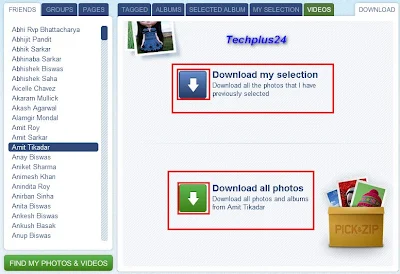 |
| Download Facebook Page Group Friends Albums Photos and Videos |
- Wait few seconds Gathering Photos .
 |
| Download Facebook Page Group Friends Albums Photos and Videos |
- After complete photo Gathering click on Zip and save your file. Done!!
Enjoy!! have a good time and keep visiting.




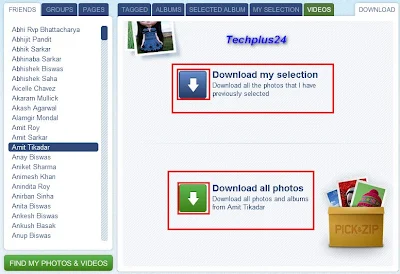














0 comments:
Post a Comment