My previous post I've already share with you How to create a Bootable USB Pendrive by Windows 7 USB-DVD Tool. Here is another Ultimate windows Bootable USB Stick creator software which is WinToBootic 2.2.1 its completely free. Now you can create easily Windows XP,7,8,8.1 USB Pendrive by WinToBootic. It's supported windows 8,8.1 booth 32bit, 64bit ISO. It's can be boot Windows To Go from Non-Enterprise Windows.
Checkout How To Dual Boot Windows 7 And Windows 8,8.1
5. Wait 10-20 Min Writing files is being process. Don't do anything till complete 100%
6. After complete now you can see following screen click "Thanks"
Now your Flash pendrive completely Bootable and almost ready to Boot Windows Setup .
WinToBootic 2.2.1- Size- 850 KB
Checkout How To Dual Boot Windows 7 And Windows 8,8.1
WinToBootic 2.2.1 Features :
1. Windows To Go
2. NTFS Format support
3. Windows 7,8 Bootloader
4. Boot support for all windows edition.
5. Source win ISO,DVD, Folder
How To Create Windows Bootable USB from ISO image
First you'll need a USB flas drive/Pendrive/ Removable Disk with 8 GB of free disk space always recommended for win 7,8,8.1 but 4 GB also work with it. Now Download WinToBootic 2.2.1 from bellow link.
1. Plugin USB flash-Pendrive.
2. Check the Quick Format option and click on Do it!
 |
| Windows Bootable USB Flash Drive By WinToBootic |
3. A popup message will be appear " Are You Sure? Click "OK" next "Format Removable Disk" Click "OK" Wait few sec drive is formatting after complete Bootloader flashed click "Thanks"
 |
| Windows Bootable USB Flash Drive By WinToBootic |
4. Now your pendrive formated and ready to writing files. Click on "Drop Source" browse your windows ISO Image and click "Do it! button.
5. Wait 10-20 Min Writing files is being process. Don't do anything till complete 100%
6. After complete now you can see following screen click "Thanks"
WinToBootic 2.2.1- Size- 850 KB



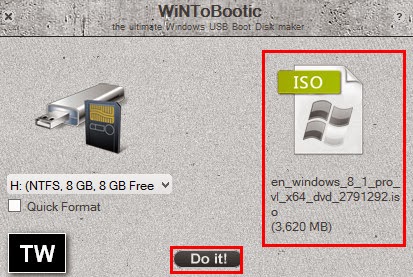













0 comments:
Post a Comment