Today I’ll share with you a very useful windows triks. Sometime we forget
windows password then we install new windows but now you can remove windows password just one minute without reinstall windows.You can easily remove windows XP, 7, Vista administer password.
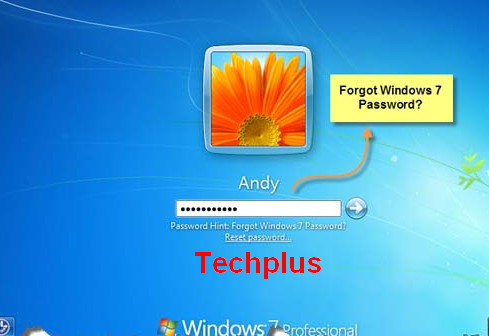 |
| Remove Windows xp, 7, vista Password |
How to reset password windows 7,xp
First we need a small Boot-able ISO Software only 8 MB download it first here then you need a ISO burner software if you don’t have then download it bellow. Burn ISO image to a blank CD. Okay now it’s ready to remove password. Now enter this CD to CD-ROM which you want to remove password>Restart PC>Now Boot from CD>Wait few moment now it’s will be show DOS Mod then it will be scan automatic all drive.Download it here
- First step select your windows drive hare you will see a number okay give the number and press enter.
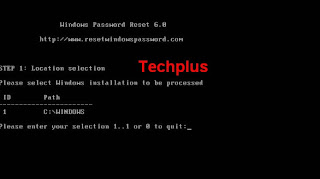 |
| Remove Windows xp, 7, vista Password |
- Second step you can see your PC all user now select the user number like 1.Administrator 2.David 3.Guest 4.And 5. which you want to remove password for example if you want to remove user 2.David password then simply give the number 2 and press enter. Now you can show a message you want to remove password? Yes/no click on yes. It’s complete now eject cd and restart your pc now its password free enjoy!!
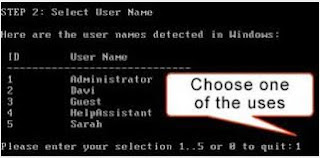 |
| Remove Windows xp, 7, vista Password |
NOT: Now you can easily remove others windows password by this Boot-able CD followed above 2 simple steps and it 100% safe i have try it windows 7 its work fine.
If you fetch any kind of problem please leave a comment. Have a good time keep visiting
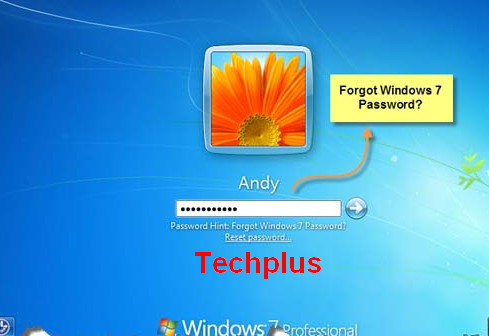
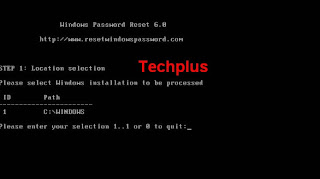
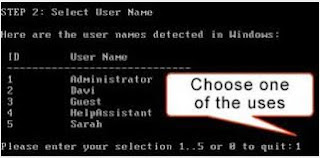













where is link for download iso file .........
ReplyDeleteClick on Windows key Iso download link here
Delete