Today I’ll share with you
professional blogger template creator software Artisteer 4.1. You can easily create your own
blog template like
Blogger, Wordpress, Joomla, Drupal by Artisteer You don't need to learn Photoshop,
CSS, HTML, PHP and other Web technologies to create great looking designs, including images and buttons it’s very simple and easy to use.
 |
| Artisteer 4.1 |
Here is some features of Artisteer
- Create blogger template
- Create Joomla template
- Create Wordpress template
- You can find here cool Web design ideas.
- Adjust generated designs to create great looking Web and Blog templates.
- Create perfectly correct, validated HTML and CSS that conform to Web standards.
- You don't need to learn Photoshop, CSS, HTML and other Web technologies to create great looking designs, including images and buttons.
Install and Activate
- First download artisteer setup from artisteer official website
- Download artisteer keygn file here Artisteer Key
- Now install it normaly when install will be complete then don't open it click quite.
- Now open keygn file> Select Standard Edition >Click on Patch>Open install directory where you install artisteer>Select bin folder>OK. see below screen shot.
Install directory like that C:\Program Files (x86)\Artisteer 4
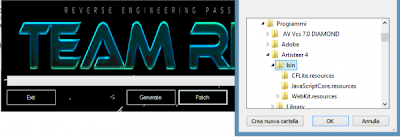 |
| Artisteer 4.1 Key |
- Now it's will be show patch successfully
 |
| Artisteer 4.1 Activator |
 |
| Artisteer 4.1 Activator |
- Yeah Artisteer is now activated. Now open Artisteer and enjoy it full version.
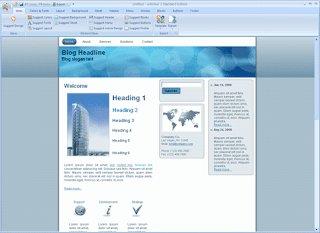 |
| Artisteer 4.1 |
If you fetch any problem feel free to leave a comment. Keep visiting have a good time.



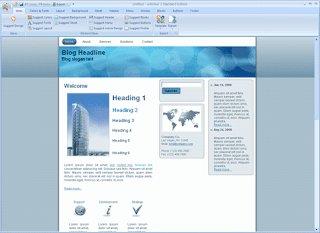


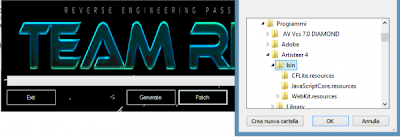











0 comments:
Post a Comment