Now you can
Customize Edit your favorite YouTube Channel Header Background Image ,
Channel art, also you can add your
website links and
social media icon. Make a professional YouTube Channel . Social media links can help you to get more
YouTube Subscribers , and
custom links can give you
boost website traffic. This is the best way to get
organic Blog traffic and Backlins from YouTube.
Come to the point YouTube Channel customization is very easy you can do it by follow some simple step.
Take a Look:
https://www.youtube.com/user/Rockbuzzzz
How To Add YouTube Channel Art Header Background Image
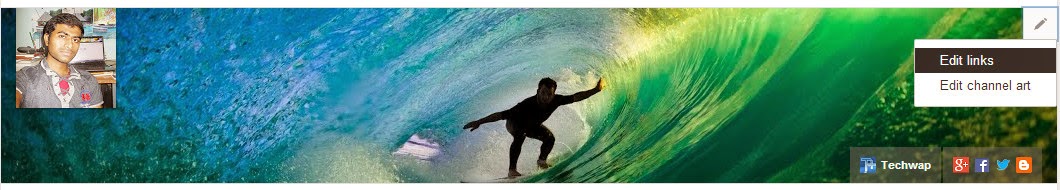 |
| Customize YouTube Channel |
- First Log-in to YouTube with your Google account
- Now go to user Chanel Profile
- Click on Edit Channel Art
- Upload Photos : You can upload your favorite photos from computer
- Your Photos : Select photos which you already uploaded.
- Gallery : Some exciting Channel art by YouTube.
- Select your photos which you want, Done!
How To Add Custom Links and Social Links
- Click on Edit Links or go to "About" section .
- Channel Description : Write a short paragraph about your YouTube Channel > Click Done.
- CUSTOMISED LINKS: Check the Overlay first link box. Now click on add button> enter your link title and URL. Click Done!
- SOCIAL LINKS: Click Add> select social media > enter your social profile URL > Click Done!
you can add 20+ social media icon links just click drop down menu and select your desired social network. Google+ profile link already added so you don't need to add G+.
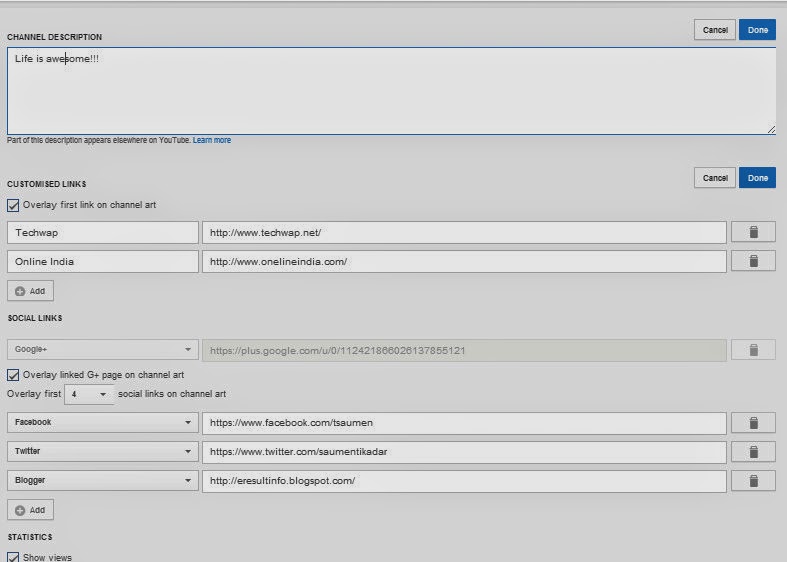 |
| Customize YouTube Channel |
Hope its will be very helpful for someone. Any kind of problem please comment.
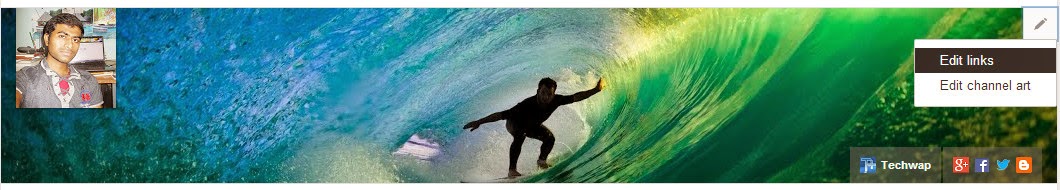
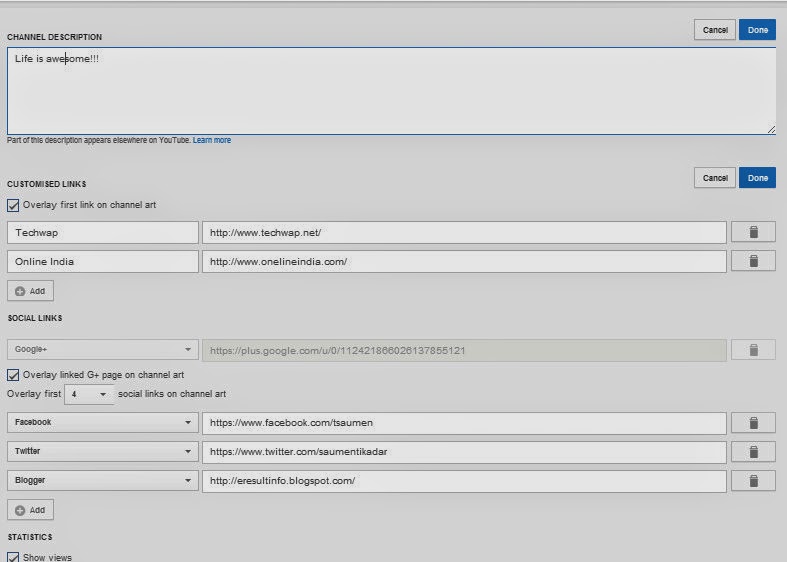













0 comments:
Post a Comment